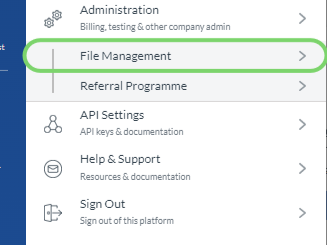
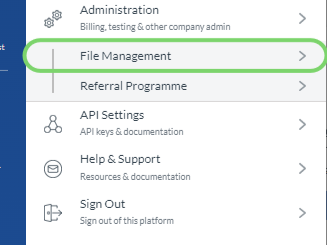
Open the File Transfer menu item
Open the Settings Menu (bottom left corner), and you will see a top-level menu item 'File Transfer'.
This will bring you to the file management area, from where you can view uploaded files and upload new files.
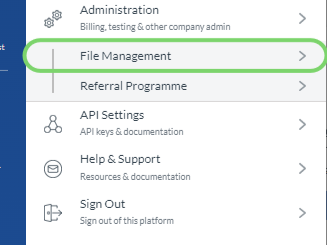
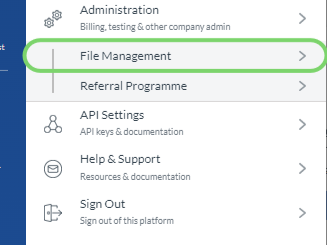
Open the Settings Menu (bottom left corner), and you will see a top-level menu item 'File Transfer'.
This will bring you to the file management area, from where you can view uploaded files and upload new files.